一個彈性的 Codeigniter View 函式庫
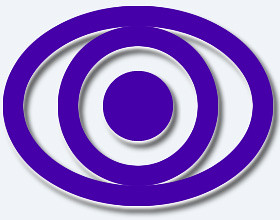
說明
Codeigniter 是我最喜歡的 PHP 框架, 它不但快速輕巧, 完整又易讀的說明文件讓新手非常容易就可以上手. 但是它 ‘view’ 的部份讓我覺得功能上有點太薄弱了. Symfony 用 yaml 所達成彈性的 layout, view 還有 css 及 js 管理辦法. 一直讓我無法忘懷.
所以我寫了這個 codeigniter 的 view 函式庫. 當你在寫大型專案或是有非常多相似但又不同的頁面的時候, 與用這個函式庫會讓你更輕鬆的去管理你個 layout, view, css, js 等等的相關檔案
特色
- 用 YAML 檔管理 layouts, page title, metas, css and js 檔案並讓你的 controllers 更乾淨輕量.
- controller configs 可以覆寫 Default configs. 讓你可以更彈性的切分你的 css 及 js.
- 在 production 狀態下會合併及壓縮 css 和 js 檔案. 減少 request 及加速 page loading
Demo
- 原始碼裡包含了範例網站. 請看 github 上
example_site資料夾. - 下載後將
example_site資料夾放入你的 web root 並前往 http://localhost/example_site/ .
下載
- 從 Github 下載原始碼
原始碼
- 從 Github 檢視原始碼
需求
安裝
- 下載 Codeigniter View Library.
- 複製
libraries資料夾裡面所有檔案到你的 applicationlibraries資料夾. 包括carabiner.php,cssmin,curl,jsmin,view,Yaml.php, 還有Yaml資料夾及裡面所有的檔案. - 複製 config 資料夾裡
carabiner.php檔案到你的 application config 資料夾. - 複製 helpers 資料夾裡
application_helper.php檔案到你的 application helpers 資料夾. - 在 views 資料夾裡新增加一個
common資料夾. 複製examples/config/common/config.yml到application/views/common/.
設定
- 在
application/config/carabiner.php裡設定 css, js 還有 cache 資料夾( 這個資料夾存放壓縮及合併後的 css 和 js 檔案)路徑. 通常你只需要在和 index.php 同一個資料夾下新這些資料夾就可以了. - 在
application/config/autoload.php裡設定自動載入 librariesyaml,carabiner,view還有 helpersapplication,html,url. - 參照以下說明來放置 partials, views 和 layouts.
- 將共通的 partials 和 default configs 放在
application/views/common資料夾. - 對應
資料夾名稱到controller 名稱;檔案名稱對應到action 名稱. - 如果想覆寫或是增加 configs, 新增一個
config.yml到application/views/[controller 名稱]資料夾. - 請注意
title和metas可以被新增或覆寫但是css和js只可以新增但不能被覆寫. - 你也可以用
$this->view->config();在 controller 裡設定 configs. 更多說明請看Public Methods部分. - Partial 的名稱應該要以底線開頭. 這不是強制的規定但是這樣做可以讓我們更容易區分這個檔案是 action views 還是 partials.
- 將共通的 partials 和 default configs 放在
- [views]
- [common] // common partials
- _nav.php // partial 的名稱以底線開頭
- _sub_nav.php
- config.yml // view common configs
- [layouts] // layout 檔案放這裡
- default.php
- admin.php
- [stores] // 將資料夾名稱對應到 controller 名稱
- edit.php // 將檔案名稱 names 對應到 action 名稱
- index.php
- new.php
- show.php
- _sidebar.php // 只在這個 controller 用的 partial
- config.yml // 你可以在這個檔案裡新增或是覆寫 css, js, page title 還有 metas
YAML Configs
在 application/views/common/config.yml 裡設定 default configs
# 如果你不想用 layout 的話設定為 false
has_layout: true
# default layout 名稱
layout:
default
#layouts
default: # <-- 這個對應到 layout 檔案名稱
title: default title for the entire application
metas:
# http metas goes here
https:
content-type: text/html; charset=utf-8
content-language: en-US
name:
keywords: default, keywords, about, this, site
說明: default 說明 about this site
robots: index, follow
css:
# 如果你有 css 放在 cdn 上請將它們列在這裡
cdn:
# 在 production 模式這些檔案會被壓縮並且合併
site:
- common/reset
- common/util
- common/header
- common/main
# 使用方法同上
js:
cdn:
- https://ajax.googleapis.com/ajax/libs/jquery/1.5.1/jquery.min
site:
- common/lang
- common/tabs
# 你可以依照上面的格式增加更多的 layout 設定
你可以在不同的 controller 和 action configs application/views/[controller name]/config.yml 裡新增更多的 css 及 js.
# actions
# 對這個 controller 裡所有 actions 的通用設定
common:
# 如果設為 false 所有 action 都不會使用 layout
has_layout: true
# 你也可以設定在這個 controller 裡所有 actions 都使用另一個 layout
layout: admin
title: some different title for all actions in this controller
metas:
# add as many metas as you wish
https:
name:
keywords: keywords, for, all, actions, in, this, controller
說明: 說明 for all actions in this controller
css:
cdn:
- some css on cdn for all actions in this controller
site:
- local css for all actions in this controller
js:
cdn:
- some js on cdn for all actions in this controller
site:
- local js for all actions in this controller
# 為每一個 action 做個別設定
index:
title:
some different title for this action
metas:
https:
name:
keywords: keywords, for, this, actions, only
說明: 說明 for this action only
css:
cdn:
- some css on cdn for this action only
site:
- local css for this action only
js:
cdn:
- some js on cdn for this action only
site:
- local js for this action only
some_other_action:
# 如果設為 false 這個 action 就不會使用 layout
has_layout: false
# 你可以依照上面格式來為每一個 action 做個別設定
重要!!!
如果你在application/views/common/config.yml裡有 4 個 js 檔案, 在application/views/[controller name]/config.yml的common設定裡有 3 js 檔案, 在[action 名稱]裡有 2 個 js 檔案. 在production 模式下你總共會有 3 檔案在assets/cacje/目錄裡. 第一個檔案在整個 application裡都會被使用, 第二個檔案在這個 controller 裡所有的 action都會被使用. 而最後一個檔案只有在這個 action會被使用.
Layouts
一個簡單的 layout 範例
<?php echo doctype('xhtml1-trans'); ?>
<head>
<?php $this->view->metas(); ?>
<?php $this->view->title(); ?>
<?php $this->view->asset('css'); ?>
<?php echo link_tag( base_url().'favicon.png', 'shortcut icon', 'image/ico'); ?>
</head>
<body>
<div id="wrap">
<div id="header">
<h1><?php echo $title; ?></h1>
<p>A real simple layout example</p>
</div>
<div id="content">
<!-- yield this block for action view -->
<?php echo $yield; ?>
</div>
<div id="footer">
Your footer goes here
</div>
</div>
<!-- js file at the bottom for faster loading page -->
<?php $this->view->asset('js'); ?>
</body>
</html>
Public Methods
asset($type)
- 說明: 輸出所有 css 或 js 標籤
- argument 資料型別: string
- 預設值: 沒有預設值
- 可能的值: ‘css’, ‘js’
- 範例程式碼
在 layout 檔案裡的 head 標籤中
// 輸出所有 css 標籤
<?php $this->view->asset('css'); ?>
// 輸出所有 js 標籤
// 放在頁尾 </body> 標籤之前可以加快頁面載入
<?php $this->view->asset('js'); ?>
config($configs)
- 說明: 在 controller 裡增加或修改 config
- argument 資料型別: array
- 範例程式碼
在 controller 裡
public function index()
{
// 在這個 action view 中新增更多 js 和 css 檔案然後輸出這個頁面
$this->view->config(array(
'js' => array(
'cdn' => array(
'https://ajax.googleapis.com/ajax/libs/jqueryui/1.8.9/jquery-ui.min'
),
'site' => array('example', 'another_example')
),
'css' => array(
'site' => array('example', 'another_example')
)
))->render();
}
另一個比較常用的範例
public function show()
{
// 載入 database 和 helper
$this->load->helper('url');
$this->load->database();
// 從網址擷取product id
$product_id = $this->uri->segment(3, 0);
// 在 db 查詢資料
$product = $this->db
->get_where('products', array('id' => $product_id))
->first_row();
// 給每一個 product 頁面不同的 title, metas
$this->view->config(array(
'title' => $product->title,
'metas' => array(
'name' => array(
keywords => $product->keywords,
description => $product->description
)
)
))->render();
}
metas()
- 說明: print out all meta tags
- 範例程式碼
在 layout 檔案裡的 head 標籤中
// 輸出所有 meta 標籤 <?php $this->view->metas(); ?>
parse($data=null)
- 說明: 用 codeigniter Template Parser Class 來 parse action view.
- 重要!!!: 用 parse 話, 只能在 controller 裡傳送資料
- argument 資料型別: array, string, integer, bool
- 預設值: null
- 可能的值: 任何你想要傳給 action view 的資料
- 範例程式碼
在 controller 裡
public function index()
{
$data['nav_selected'] = 'about';
$this->view->parse($data);
}
partial($partial_path, $data=null)
- 說明: 在 action view 裡輸出 partial
- Arguments:
$partial_path
- 說明: partial 檔案的路徑
- 資料型別: string
- 預設值: 沒有預設值
- 可能的值:
common/_nav,about/_lang…
$data
- 說明: 要傳入 partial 裡的資料
- 資料型別: array, string, integer, bool
- 預設值: null
- 可能的值: 任何你想要傳給 partial 的資料
- 範例程式碼
在 layout 或是 action view 裡. ex. about/index.php
// 在 'about/index.php' 裡輸出 partial 'common/_sub_nav.php'
<?php
$this->view->partial('common/_sub_nav', array(
'sub_nav' => array(
array('title' => lang('works.apps'), 'href' => 'apps'),
array('title' => lang('works.open_source'), 'href' => 'open-source')
)));
?>
render($data=null)
- 說明: 輸出 action views
- argument 資料型別: array, string, integer, bool
- 預設值: null
- 可能的值: 任何你想要傳給 action view 的資料
- 範例程式碼
在 controller 裡
public function index()
{
$data['nav_selected'] = 'about';
$this->view->render($data);
}
set($prop, $val)
- 說明: 設定
libraryconfigs - Arguments:
$prop
- 說明: 要被設定的 property
- 資料型別: string
- 可能的值: ‘lang’, ‘controller’, ‘action’, ‘layout’, ‘uni_title’
$val
- 說明: 要被設定 property 的值
- 資料型別: string
- 可能的值:
- 當
$prop = 'lang':- 可能的值: ‘en’, ‘tw’….
- 當
$prop = 'controller':- 說明: what controller config you want to apply to the current action
- 可能的值: ‘shops’, ‘carts’ …
- 當
$prop = 'action':- 說明: what action config you want to apply to the current action
- 可能的值: ‘index’, ‘show’ …
- 當
$prop = 'layout':- 說明: what layout you want to use
- 可能的值: ‘admin’, ‘shops’ …
- 當
$prop = 'uni_title':- 說明: generate a unique title using title plus meta 說明
- 預設值: true
- 可能的值: true, false
- 當
- 範例程式碼
在 controller 裡
// 在 'send' action 裡用 'sent' action 的 asset 檔案
public function send()
{
$this->view->set('action', 'sent')->render();
}
title()
- 說明: 輸出 title 標籤
- 範例程式碼
在 layout 檔案裡的 head 標籤中
// 輸出 title 標籤 <?php $this->view->title(); ?>
Development
- 在
application/config/carabiner.php(line 63 附近) 裡設定$config['dev'] = TRUE; - 在 development 模式所有的 css 和 js 都不會被壓縮合併
Production
- 在
application/config/carabiner.php(line 63 附近) 裡設定$config['dev'] = FALSE; - 在 production 模式所有的 css 和 js 都會被壓縮合併
- *請確認你的 assets/cache 資料夾權限被設為可以寫入的
TODO
Cache YAML file look up result in the next version.