Advanced and flexible Codeigniter View library
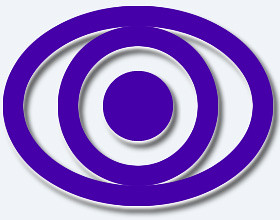
Description
Codeigniter is my favorite PHP framework, it is very light weight and fast. However the `view’ part of this framework seems a little weak. One feature that I miss about Symfony is its flexible layout system, and assets management using yaml file.
Therefore I wrote this view library for codeigniter, you will find this really useful when you have a big project with complex views, multiple css and js files.
Features
- Manage layouts, page title, metas, css and js with YAML file for cleaner and lighter controllers.
- Default configs can be overwritten in controller configs. So that you can split your css and js into smaller files for more flexible design.
- Combine and minify css and js files in production mode for faster page loading.
Demo
- There is a example site in the source file, please check folder ‘example_site’ form github at the download section.
- Drop
example_sitefolder to your web root, go to http://localhost/example_site/ to see how it works.
Download
- Download source code from Github
Source code
- View source code from Github
Requires
Installation
- Download this Codeigniter View Library.
- Copy all files in the
librariesfolder to your applicationlibrariesfolder, includingcarabiner.php,cssmin,curl,jsmin,view,Yaml.php, and all files in theYamlfolder. - Copy
carabiner.phpin the config folder to your application config folder. - Copy
application_helper.phpin the helpers folder to your application helpers folder. - Create a folder name
commonin your views folder. Copyexamples/config/common/config.ymltoapplication/views/common/.
Setup
- Set css, js and cache folder( the place to store combined css, js) in
application/config/carabiner.phpfile. Normally you just need to create these folders in the same directory as your index.php folder. - Auto load libraries
yaml,carabiner,viewand helpersapplication,html,urlinapplication/config/autoload.php. - Structure your partials, views and layouts.
- Put common partials and default configs in
application/views/commonfolder. - Map
folder nametocontroller nameandfile nametoaction name. - If you want to overwrite or add extra configs create a
config.ymlinapplication/views/[controller name]folder. - Note that
titleandmetascan be add and overwritten butcssandjscan not be overwrite but only be added. - You can also overwrite configs in the controller using
$this->view->config();. More detail please see thePublic Methodspart. - Partial name starts with a underscore. It is not necessary but it makes you distinguish between action views and partials easier.
- Put common partials and default configs in
- [views]
- [common] // common partials
- _nav.php // partial name starts with a underscore
- _sub_nav.php
- config.yml // view common configs
- [layouts] // put all your layout files here
- default.php
- admin.php
- [stores] // map folder names to controller names
- edit.php // map file names to action names
- index.php
- new.php
- show.php
- _sidebar.php // partial for this controller only
- config.yml // you can add extra css, js or overwrite page title and metas
YAML Configs
Set your default configs in application/views/common/config.yml
# set to false if you don't want to use layout for default configs
has_layout: true
# default layout name
layout:
default
#layouts
default: # <-- this maps your layout file name
title: default title for the entire application
metas:
# http metas goes here,
https:
content-type: text/html; charset=utf-8
content-language: en-US
name:
keywords: default, keywords, about, this, site
description: default description about this site
robots: index, follow
css:
# for those css file hosted on cdn you do not want to combine and minify put them here
cdn:
# all the files here will be combined to one css file on production mode
site:
- common/reset
- common/util
- common/header
- common/main
# the usage is the same as css above
js:
cdn:
- https://ajax.googleapis.com/ajax/libs/jquery/1.5.1/jquery.min
site:
- common/lang
- common/tabs
# you can add more layouts here, just follow the pattern above
Add more css or js in different controller and action configs in application/views/[controller name]/config.yml
# actions
# common settings for all actions in this controller
common:
# if you set this to false all action will not use layout
has_layout: true
# use different layout for all actions in this controller
layout: admin
title: some different title for all actions in this controller
metas:
# add as many metas as you wish
https:
name:
keywords: keywords, for, all, actions, in, this, controller
description: description for all actions in this controller
css:
cdn:
- some css on cdn for all actions in this controller
site:
- local css for all actions in this controller
js:
cdn:
- some js on cdn for all actions in this controller
site:
- local js for all actions in this controller
# configs for each action
index:
title:
some different title for this action
metas:
https:
name:
keywords: keywords, for, this, actions, only
description: description for this action only
css:
cdn:
- some css on cdn for this action only
site:
- local css for this action only
js:
cdn:
- some js on cdn for this action only
site:
- local js for this action only
some_other_action:
# set this to false if you do not want to apply layout for this action
has_layout: false
# more action configs goes here, just follow the pattern above
IMPORTANT
If you have 4 js files listed inapplication/views/common/config.yml, 3 js files listed incommonsection and 2 files listed in[action name]section inapplication/views/[controller name]/config.yml. You will have 3 js files in total inproduction modeinassets/cacje/folder. The first file will be used through out thewhole application, the second file will be used inall actions in this controllerand the last file will be used in thespecific actiononly.
Layouts
A real simple layout example
<?php echo doctype('xhtml1-trans'); ?>
<head>
<?php $this->view->metas(); ?>
<?php $this->view->title(); ?>
<?php $this->view->asset('css'); ?>
<?php echo link_tag( base_url().'favicon.png', 'shortcut icon', 'image/ico'); ?>
</head>
<body>
<div id="wrap">
<div id="header">
<h1><?php echo $title; ?></h1>
<p>A real simple layout example</p>
</div>
<div id="content">
<!-- yield this block for action view -->
<?php echo $yield; ?>
</div>
<div id="footer">
Your footer goes here
</div>
</div>
<!-- js file at the bottom for faster loading page -->
<?php $this->view->asset('js'); ?>
</body>
</html>
Public Methods
asset($type)
- description: print out all css or js tag
- argument data type: string
- default value: there is no default value
- possible value: ‘css’, ‘js’
- example code
In the layout file inside head tag
// this will print out all css link tag
<?php $this->view->asset('css'); ?>
// this will print out all js script tag
// you can also put this line before the
// closing body tag(</body>) for faster page loading
<?php $this->view->asset('js');?>
config($configs)
- description: modify or add config in the controller
- argument data type: array
- example code
In the controller
public function index()
{
// add more js and css to action view and render the page
$this->view->config(array(
'js' => array(
'cdn' => array(
'https://ajax.googleapis.com/ajax/libs/jqueryui/1.8.9/jquery-ui.min'
),
'site' => array('example','another_example')
),
'css' => array(
'site' => array('example','another_example')
)
))->render();
}
Another more common use example
public function show()
{
// load database and helper
$this->load->helper('url');
$this->load->database();
// get product id form the uri
$product_id = $this->uri->segment(3, 0);
// query db for this product
$product = $this->db
->get_where('products', array('id' => $product_id))
->first_row();
// show different title, metas for each product page
$this->view->config(array(
'title' => $product->title,
'metas' => array(
'name' => array(
'keywords' => $product->keywords,
'description' => $product->description
)
)
))->render();
}
metas()
- description: print out all meta tags
- example code
In the layout file inside head tag
// this will print out all meta tags <?php $this->view->metas(); ?>
parse($data=null)
- description: parse action views using codeigniter Template Parser Class
- IMPORTANT: with parse, data to be use in partial can only be set in controller
- argument data type: array, string, integer, bool
- default value: null
- possible value: any data you want to pass to the action view
- example code
In the controller
public function index()
{
$data['nav_selected'] = 'about';
$this->view->parse($data);
}
partial($partial_path, $data=null)
- description: render partial in action view
- Arguments:
$partial_path
- description: the path of the partial
- data type: string
- default value: there is no default value
- possible value:
common/_nav,about/_lang…
$data
- description: data you want to pass to the partial
- data type: array, string, integer, bool
- default value: null
- possible value: any data you want to pass to the partial
- example code
In the layout or action view files. ex. about/index.php
// render partial 'common/_sub_nav.php' in 'about/index.php'
<?php
$this->view->partial('common/_sub_nav', array(
'sub_nav' => array(
array('title' => lang('works.apps'), 'href' => 'apps'),
array('title' => lang('works.open_source'), 'href' => 'open-source')
)));
?>
render($data=null)
- description: render action views
- argument data type: array, string, integer, bool
- default value: null
- possible value: any data you want to pass to the action view
- example code
In the controller
public function index()
{
$data['nav_selected'] = 'about';
$this->view->render($data);
}
set($prop, $val)
- description: set
libraryconfigs - Arguments:
$prop
- description: the property to be set
- data type: string
- possible value: ‘lang’, ‘controller’, ‘action’, ‘layout’, ‘uni_title’
$val
- description: the value of the property to be set
- data type: string
- possible value:
- with
$prop = 'lang':- possible value: ‘en’, ‘tw’….
- with
$prop = 'controller':- description: what controller config you want to apply to the current action
- possible value: ‘shops’, ‘carts’ …
- with
$prop = 'action':- description: what action config you want to apply to the current action
- possible value: ‘index’, ‘show’ …
- with
$prop = 'layout':- description: what layout you want to use
- possible value: ‘admin’, ‘shops’ …
- with
$prop = 'uni_title':- description: generate a unique title using title plus meta description
- default value: true
- possible value: true, false
- with
- example code
In the controller
// use 'sent' action asset files in 'send' action
public function send()
{
$this->view->set('action', 'sent')->render();
}
title()
- description: print out the title tag
- example code
In the layout file inside head tag
// this will print out the title tag <?php $this->view->title(); ?>
Development
- Set
$config['dev'] = TRUE;inapplication/config/carabiner.php(around line 63) - In development mode all css and js file will not be minified nor combined
Production
- Set
$config['dev'] = FALSE;inapplication/config/carabiner.php(around line 63) - In production mode all css and js file will be minified and combined
- *Make sure your assets/cache folder is writable
TODO
Cache YAML file look up result in the next version.