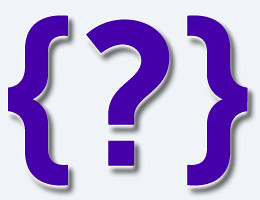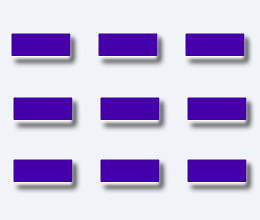Store your session data in window.name
For a long time I thought there is no such a thing call `session` in javascript, all variables and function will be clear after the page is reloaded. Not until I found this tiny javascript session library wrote by Craig Buckler.
Let’s take a look at the source code
/**
* Implements cookie-less JavaScript session variables
* v1.0
*
* By Craig Buckler, Optimalworks.net
*
*/
if (JSON && JSON.stringify && JSON.parse) var Session = Session || (function() {
// window object
var win = window.top || window;
// session store
var store = (win.name ? JSON.parse(win.name) : {});
// save store on page unload
function Save() {
win.name = JSON.stringify(store);
};
// page unload event
if (window.addEventListener) window.addEventListener("unload", Save, false);
else if (window.attachEvent) window.attachEvent("onunload", Save);
else window.onunload = Save;
// public methods
return {
// set a session variable
set: function(name, value) {
store[name] = value;
},
// get a session value
get: function(name) {
return (store[name] ? store[name] : undefined);
},
// clear session
clear: function() { store = {}; },
// dump session data
dump: function() { return JSON.stringify(store); }
};
})();
Usage
// store a session value/object Session.set(name, object); // retreive a session value/object Session.get(name); // clear all session data Session.clear(); // dump session data Session.dump();
Basically what it does is storing all your variables in json string format in the `window.name` property which does not change when your browser goes to another page. Very clever move!!
There is also another javascript session library call `sessvars` which does the same thing but with more options. You might want to take a look at it if you have advance usage of javascript sessions.
Demo
This demo is also made by Craig Buckler.