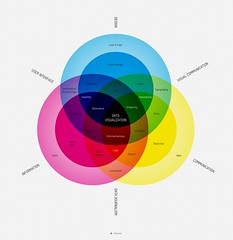jQuery Secret is a plugin that prevent creating global objects
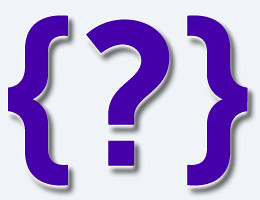
Description
Global objects are evil in javascript. Global data can be accessed by every script on the same page. They are easily to be overwritten, especially when you mix your code with others. For more details please take a look at Douglas Crockford’s artical at Yahoo! User Interface Blog (YUIBlog).To fix this we can wrap our code with a namespace. For example:
someNamespace = {
lang : 'en',
authToken : 'MZB/o2hQ2OxhTVB+dV7UPEjKWeJBNNefCpAn2EnW/Aw=',
getPhotos : function(){
// some AJAX function to get photos form server
},
updatePhotos : function(){
// some AJAX function to update photos to server
}
};
Better, but not good enough. The data is still touchable by every script on the same page and is still easily to be overwritten. In small projects or if you are writing a plugin this can be fix by wrapping all your code in an anonymous function like how jQuery implements it
( function(){
// all your code goes here
})();
However in a bigger project when you want to split your code into modules with different files you can no longer use this technique. This is where jQuery.secret comes to shine.
Demo
- Click here to see the demo
- The demo page is also included in the source file
Download
- Download source code from Github
Requires
- jQuery 1.3.0+
Browser Compatibility
- Firefox 2.0+
- Internet Explorer 6+
- Safari 3+
- Opera 10.6+
- Chrome 8+
Installation
- First, make sure you are using valid DOCTYPE
- Include nessesary JS files
<script type="text/javascript" src="http://ajax.googleapis.com/ajax/libs/jquery/1.5.1/jquery.min.js"></script> <script type="text/javascript" src="path-to-file/jquery.secret.js"></script>
Usage
Syntax
Store data
// 'val' can be a string, integer, hash table, array, object
$.secret( 'in', 'secretName', val );
// or a function
$.secret( 'in', 'secretName', function( arg1, arg2, arg3 ){
// do something here
});
Withdraw data
$.secret( 'out', 'secretName' );
Call out a function
$.secret( 'call', 'secretName', [ arg1, arg2, arg3 ]); // or $.secret( 'call', 'secretName', arg );
Clear data
$.secret( 'clear', 'secretName' );
Example code
Store data
$.secret( 'in', 'lang', 'en' );
‘in’, ‘call’, and ‘clear’ methods are chainable
$.secret( 'in', 'name', 'Ben' ).
secret( 'in', 'age', 30 ).
secret( 'in', 'sport', [ 'basketball', 'baseball' ]),
secret( 'call', 'showName', $( '#name' )).
secret( 'clear', 'jobs' );
Use your data; you can even use it in different files.
var lang = $.secret( 'out', 'lang' );
Clear data
$.secret( 'clear', 'lang' );
The data you store can be a string,
$.secret( 'in', 'username', 'ben' );
an integer,
$.secret( 'in', 'age', 30 );
an array,
$.secret( 'in', 'jobs', [
'f2e', 'rails developer', 'web developer'
]);
a hash table,
$.secret( 'in', 'photos', [
{ id: 1, title: 'Rails Rocks', image_path: 'http://some-where.com/rails-rocks.jpg' },
{ id: 2, title: 'jQuery Rocks', image_path: 'http://some-where.com/jquery-rocks.jpg' },
{ id: 3, title: 'Node.js Rocks', image_path: 'http://some-where.com/node-js-rocks.jpg' }
]);
an object,
$.secret( 'in', 'userInfo', {
name : 'Ben',
age : '30',
city : 'Taipei'
family : {
mother : {
name : 'Ajita',
age : '62'
},
father : {
name : 'Frank',
age : '66'
}
}
});
or a function,
$.secret( 'in', 'getCheckedVal', function( $checkbox ){
// 'this' here points to the private $.secret object
// in this function scope 'this.lang' means $.secret( 'out', 'lang' );
// store 'this' for the inner scope to use
var self = this;
// find values of checked checkbox
$checkbox.filter( ':checked' ).each( function(){
var $this = $( this );
// save each of the checked value to $.secret
self[ $this.attr( 'name' )] = $this.val();
});
});
// to use this funciton
// we can pass arguments in the 3rd parameter
$.secret( 'call', 'getCheckedVal', $( '#somewhere' ).find( ':checkbox' ));
// create function with multiple arguments
$.secret( 'in', 'pplDoSomething', function( $ppl, eyes, car, callback ){
$ppl.find( '.eyes' ).text( eyes );
$ppl.find( '.car' ).text( car );
if( callback ) callback.call( this );
});
// call function with multiple arguments
$.secret( 'call', 'pplDoSomething',
[ $( '#ben' ), 'brown', 'porsche!!!', function(){
// do something here
// IMPORTANT 'this' here points to the private $.secret object
}]);
basicly you can store anything you want.
Namespace
$.secret supports 1 layer namespace. With large application we might need to split our code into modules.
Example code:
// create a function that generates flickr api sig
$.secret( 'in', 'FLICKR.apiSig', function( secret, extraParams ){
// here 'this.defaultParams' equals to 'FLICKR.defaultParams'
return md5( secret + this.defaultParams.concat( extraParams.split( "&" )).sort().join('').replace( '=', '' ));
});
// another function for searching images on google
$.secret( 'in', 'GOOGLE.searchImage', function( args ){
// do other stuffs here
}
// assamble your code in the sandbox
$.secret( 'in', 'SANDBOX.moduleName', function( args ){
// assamble your code here
}